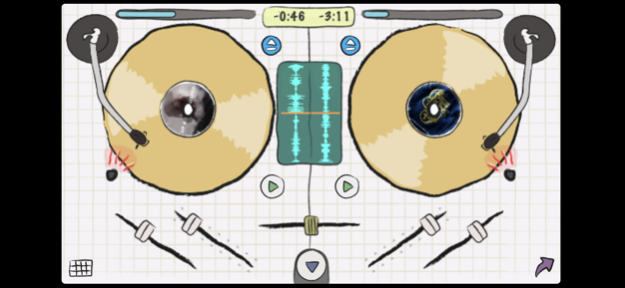Tap DJ - Mix & Scratch Music 1.3
Paid Version
Publisher Description
Tap DJ is the ultimate pocket DJ app for iPhone and iPod!
Scratch, Mix, and add FX to your music!
Load up your favorite track, or choose from the preloaded sample library. Then get DJ-ing!
Tap DJ has it all:
* Integrated iTunes Library Access
* FX, and 3-Band Equalizer for each Deck
* Integrated 9 Pad Sampler
* 3 Loopable Cue Points per Deck
* Record your mixes
* Voice Recording
* GyroScratch™ Technology
* 3 Included Skins
* Import tracks from USB, or WiFi, or iPod
* Discover new music by viewing top mixes
* Stunning realistic turntable interface
* Live waveform views for precise mixing
Tap DJ is a great app whether you're a beginner or a pro.
Tap DJ has many features found in desktop DJ apps that can cost as much as $50
If you like the app, please leave us a review!
For demo videos, and more info, visit http://tap.dj
If you have a feature request, please email us at labs@laan.com
For the latest updates about Tap DJ, follow us on twitter @laanlabs
Nov 13, 2021
Version 1.3
- bug fixes, sorry for the long wait ( big turntables, song speed )
- soundcloud unfortunately no longer supported, may come back in future update
About Tap DJ - Mix & Scratch Music
Tap DJ - Mix & Scratch Music is a paid app for iOS published in the Audio File Players list of apps, part of Audio & Multimedia.
The company that develops Tap DJ - Mix & Scratch Music is Laan Labs. The latest version released by its developer is 1.3.
To install Tap DJ - Mix & Scratch Music on your iOS device, just click the green Continue To App button above to start the installation process. The app is listed on our website since 2021-11-13 and was downloaded 16 times. We have already checked if the download link is safe, however for your own protection we recommend that you scan the downloaded app with your antivirus. Your antivirus may detect the Tap DJ - Mix & Scratch Music as malware if the download link is broken.
How to install Tap DJ - Mix & Scratch Music on your iOS device:
- Click on the Continue To App button on our website. This will redirect you to the App Store.
- Once the Tap DJ - Mix & Scratch Music is shown in the iTunes listing of your iOS device, you can start its download and installation. Tap on the GET button to the right of the app to start downloading it.
- If you are not logged-in the iOS appstore app, you'll be prompted for your your Apple ID and/or password.
- After Tap DJ - Mix & Scratch Music is downloaded, you'll see an INSTALL button to the right. Tap on it to start the actual installation of the iOS app.
- Once installation is finished you can tap on the OPEN button to start it. Its icon will also be added to your device home screen.